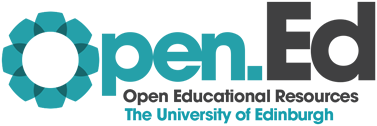Creating OERs & Canva Gen AI Features

The OER Service has received a few enquiries specifically regarding using the Canva graphic design platform’s new Generative AI features, so here’s a wee blog post looking into those features from an OER perspective.
Current OER Service advice regarding Generative AI
- AI generative software cannot create “original” images out of nothing.
- Its models are created from pre-existing data to generate derivative images for your prompts.
- The origin of the pre-existing data is crucial not only in determining copyright ownership for the generated images, but to avoid rights infringement of pre-existing works.
- When Generative AI is trained using works created and owned by a third party without permission, the results may infringe on the rights of the third-party creator or artist.
Questions to consider:
- Does the Generative AI provider confirm that the data used to train the model has been legally accessed or licensed?
- Will the provider own any rights over the creations?
Open Education Resources (OERs) are resources used in the context of teaching and learning that have been released by the copyright holder under an open licence permitting their use and re-purposing by others.
Materials comprising an OER need to be copyright compliant and available for free open licensed re-use by anyone. They should not contain copyright protected resources purchased for a fee which limit future re-use, or resources that infringe any creator’s copyright protections.
Putting all of this together, when creating OER content we can’t use AI Generated resources unless they confirm that the output being generated come from a model trained on content that has been copyright cleared with creator’s consent.
Looking at Canva’s Gen AI Features
Canva develop their GenAI features using a combination of content and sources and are making efforts to train on permission-based content. But they also use a “variety of models and technologies, including open-source models developed by our partners”.
Due to this Canva’s GenAI images, templates, designs, and text being generated exist in legal uncertainty.
It is because of this legal uncertainty, that OER should not contain Canva GenAI content.
What if you want to make non-OER content?
If you want to use the tools on Canva to make content that is not going to be used in OER, how does use of those tools affect copyright of the created content?
Let’s look at who owns the copyright in AI-generated images created with Canva AI tools.
Canva states:
The law is currently unclear on who owns the copyright in AI-generated content. At present, Canva makes no copyright claim over any content you generate using our AI image generators. Between you and Canva, you own the designs you generate with our AI image generators, which is subject to you following our Terms. In turn, you give Canva the right to host your AI output on our platform.
So, while Canva makes no copyright claim on the content you create using its tools, by using its tools to create your content you are consenting to Canva hosting your GenAI output on their platform.
Canva AI Image Generator information
Content co-authored with AI Products
Canva request the following good practice with co-authored AI content asking that any publication of this content including on social media is clearly indicated as being co-authored with GenAI products.
Including any written content “is clearly disclosed in a way that no reader could possibly miss, and that a typical reader would find sufficiently easy to understand”.
For example, providing detail in a foreword or introduction any GenAI input towards drafting, editing, formatting, design, etc.
This is good practice regardless of which provider you have used to create any GenAI content.
Do Canva offer any protections to users creating with their tools?
Canva advise that they provide GenAI indemnification to eligible Canva Enterprise customers only. Meaning they will protect these specific users in the event of an intellectual property claim stemming from content designed with Magic Studio products.
In addition to this Canva have a disclaimer on their GenAI output that they make “no warranty or guarantee as to the accuracy, completeness or reliability of the Output” and do “not accept any liability or responsibility arising in any way from your use of the Output or any omissions or errors contained in the Output”.
So as with all Gen AI content, always verify the accuracy of any information being provided, and be aware of your own legal liabilities.
Security, Data, and Technology partners
Canva uses technology provided by third party service providers to provide some of their GenAI Products. When you use those products, any data that you input will be shared with those third-party service providers.
By using the AI Products, you direct and consent to personal data you include in an Input being transferred to third parties, including OpenAI, LLC. in the United States, which depending on where you reside, may not provide the same level of protection for your personal data.
Be aware of what information you are providing and inputting to any GenAI platform or service, and do not input any private or sensitive information.
Privacy Settings
When not using Canva’s GenAI products you can choose to manage how Canva use your data.
To do this, go to Canva’s privacy settings page and update your preferences.
- Sign in to your Canva account.
- Navigate to ‘Account settings’ and click the tab ‘Privacy Settings’.
- Locate the section titled ‘Your general usage and activity helps Canva build better AI features unless you turn this off’ and switch the toggle off
Canva Privacy Settings (opens in a new tab or window)
Note, if you choose to use a third-party app available at canva.com/app the terms and conditions and privacy policies of the third party will apply.
https://www.canva.com/policies/ai-product-terms/